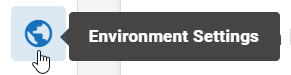Define Media Attachment File Path
When a medium is being defined in Media Manager, in addition to specifying basic media details, users can attach image and other files to help with the identification and/or tracking of the medium. For example:
-
Images: If a container arrives with several different media included, a picture of the original container could be taken so that it can be associated with each medium.
-
Attachments: A shipping manifest might be included.
Media attachments are uploaded to an OPEN DISCOVERY location specified in OPEN DISCOVERY Settings as follows:
- Click the Settings icon
 in the top-right corner of the screen. The Settings icon is a global button that displays in every module of the OPEN DISCOVERY platform.
in the top-right corner of the screen. The Settings icon is a global button that displays in every module of the OPEN DISCOVERY platform. -
The System Manager opens. In the left pane of the System Manager, click Environment Settings.
- Click the edit icon
 in the top-right corner of the screen to modify the fields on this page.
in the top-right corner of the screen to modify the fields on this page. - In the Attachment Path field (under Configuration Settings), enter the full UNC path of the folder in which media image and attachment files should be uploaded and stored. For example, \\server001\Ipro Cloud\Attachments.
- Click the corresponding Save button.
Related Topics
Manage OPEN DISCOVERY Environment Settings