Review LIVE EDA Case
The Review module of OPEN DISCOVERY allows users to review, analyze, and annotate case documents - based on the permissions defined by the case administrator. When data from a LIVE EDA case created in OPEN DISCOVERY is promoted from the LIVE EDA Search interface, it will be included in the OPEN DISCOVERY LIVE EDA Review case.
This section is focused on the live content that has been promoted from the LIVE EDA case in LIVE EDA Search. For more information about how to navigate the OPEN DISCOVERY Review module and to see an overview of the process and steps involved in OPEN DISCOVERY case Review, see Conduct Review.
About LIVE EDA Review
There are eight fields in the LIVE EDA Review case that show the metadata of the promoted item(s)/document(s), as described in the following table.
|
component |
Description |
|
EDACASE |
The LIVE EDA case from which the item/document has been promoted. |
|
EDADOCID |
The ID of the item/document. Use this value to find the same document in LIVE EDA Search. |
|
EDAPROMOTIONTIME |
The date and time of promotion. |
|
EDAPROMOTIONUSER |
The OPEN DISCOVERY admin user responsible for the promotion. |
|
EDAPROMOTIONNAME |
The user supplied name given to the data set at time of promotion. |
|
EDADOCTAGS |
Any document tags applied in Live EDA prior to promotion. |
|
EDACONNECTORNAME |
The source connector used to gather the data for promotion. |
|
EDAPROTECTIONLABEL |
Included for data using MIP (Microsoft Information Protection. |
As noted in the previous table, the EDADOCID provides information about the custodian and location of a document. The EDADOCID value can be used to directly find the relevant document in the LIVE EDA Search interface.
|
|
Note: To use the EDADOCID to find an item/document in LIVE EDA Search, return to the OPEN DISCOVERY Home page, select LIVE EDA, and open the LIVE EDA case in question. Perform a Quick Search in the LIVE EDA Search interface by inserting the EDADOCID value copy-pasted from the EDADOCID field in the LIVE EDA Review case. |
Get Started in LIVE EDA Review
The following steps explain how to include the promoted data set in the LIVE EDA Review case.
-
Navigate to the OPEN DISCOVERY Home page and select Review.
-
In the Review Home page, search for the LIVE EDA Review case.
-
Select the relevant LIVE EDA case by clicking the case card.
-
When a card is selected, the Funnel Graph and Review Passes display. Click Enter Case.
-
In the LIVE EDA Review case overview, navigate to the Review Grid. This displays each item/document and BEGDOC hyperlink.
-
Click
 to expand the review grid.
to expand the review grid. -
To view the LIVE EDA data set previously promoted from LIVE EDA Search, right-click any of the available column heading fields to open the Grid Display Options dialog box.
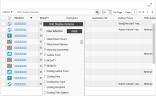
-
To add the column fields populated with the metadata of the data set promoted from the LIVE EDA case, select the check boxes corresponding to each field and click Apply.
-
The item/document list displayed in the Review Grid shows the data that has been promoted from the LIVE EDA case.

Tip: For more information about how to manipulate, sort, and display the column fields in the review grid, see Work with the Results Grid Columns.
-
Reviewing the documents is a multi-step and iterative process. To learn more about the review tasks that can be completed in an OPEN DISCOVERY Review case, see Conduct Review.
Related Topics




