Remove a Case
You can remove a case from the Case Management module by following the steps below:

|
Note: If additional users have been assigned to the case, then deleting it from Case Management will remove it from all modules in LOCAL DISCOVERY except Case Story and TRIAL DIRECTOR. For those modules, the user deleting the case is only removing it from their local environment. Other users assigned to the same case will still be able to access it in Case Story and TRIAL DIRECTOR. Only when all users assigned to the case delete it from Case Story and TRIAL DIRECTOR will it be fully removed from the database. |
-
On the Dashboard, click the Case Management module.
-
In the navigation panel, click the Cases tab.
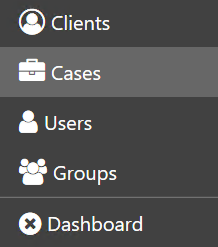
- Select a case in the case grid.
-
Click the Remove button.
-
A message displays indicating that you are about to remove a case. Click Yes.
The case is removed from the database.
Related Topics
Version: 2023.8.12
Last Revision: 11/8/2023

