Configure Production Shield
Production Shield prevents specified documents from being inadvertently included in a production output. A saved public search, which can be created beforehand or when you configure Production Shield, is used to identify the documents that should not be produced. The search is often for documents that are tagged or redacted in a certain way, but any search can be used.
If a production job contains documents that are protected by Production Shield, the job can continue without those documents, or you can cancel the job and select a different set of documents or modify Production Shield if appropriate.
The following figure shows the Production Shield tab in the Case Management workspace:
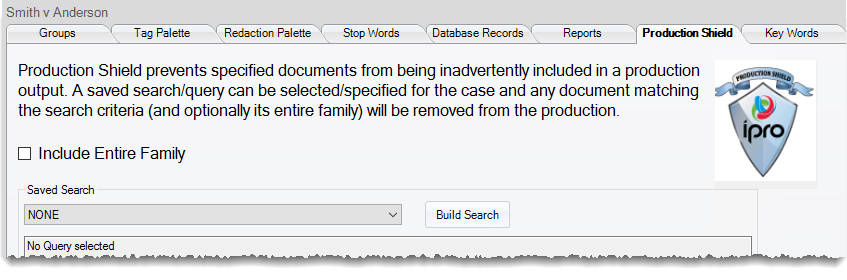
Configure Production Shield
To configure Production Shield:
-
Before configuring Production Shield, take one of the following actions:
-
Identify the saved search in Eclipse SE Desktop that will find all documents that should not be produced.
-
Create and save the needed search in Eclipse SE Desktop.
-
Plan the search so you can create it during Production Shield configuration.
-
-
In Eclipse Administration, click the Case Management drop down and then click Case Management.
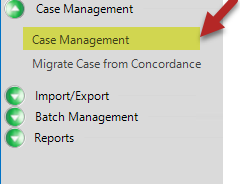
The Case Management area displays.
-
Select a Client and Case.
-
Click the Production Shield tab.
-
If family documents should be excluded from productions, select the Include Entire Family option.
-
Either select an existing saved search or click Build Search to define and save the needed search. See Work with Saved Searches for details.
-
The definition of the search appears in the area below the Saved Search selection list. Ensure this is the needed search.
-
Notify administrators about Production Shield and provide instructions about the documents that should not be included in a production job.

|
NOTE: When this option is selected, family documents will be excluded whether or not the “Family” option is set as part of the saved search selected or defined in the following step. |
Change or Remove Production Shield
Production Shield can be changed or the protection removed altogether if needed. Productions that have already been completed will not be affected.
-
To change the search to be used for Production Shield, complete the previous procedure and select or create a different saved search.
-
To remove Production Shield protection, complete the previous procedure and select NONE for the saved search.
Related Topics
Last Revision: 6/2/2023
Version: 2019.0.0