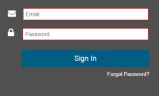Sign In to the Web Portal with a New Account
When you buy an IPRO subscription, you invite other team members via email to use the feature sets in the subscription. The invitation email contains a link to the Web Portal (solutions.iprotech.com) along with first time user login information.
If you are the one receiving the invitation, open the email and follow the steps below:
- Click the hyperlink in the email.
- Enter your email address and the password provided in your invitation email and click Sign in.
- Follow the steps provided to activate the account.
The sign in page appears.

|
Note: For assistance with account maintenance and issues on professional subscriptions of IPRO, first contact the owner or admin of the subscription. The contact information for the subscription owner and admin can be found on the My Account tab of the Web Portal, as explained in Change Profile Information. |
Related Topics:
Version: 2023.8.12
Last Revision: 11/8/2023