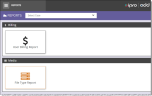System Reports
There are two types of System Report types: Billing and MediaThe medium (hard drive, DVD, network share, etc.) associated with the delivery..
|
|
Note: You must be a Super Admin in order to have access to System Reports. |
See Run Report for more information about running the System Reports.
The following System reports are available:
|
Report |
Description |
|
Provides User Name, Days Active, Managing ClientManaging clients provide the basis of the relationship between cases and reviewers (groups and users). This can be thought of as a one-to-one relationship. For example, the law firm is called Attorney Group Limited, PLLC, and it would have multiple managing clients (Globex, Consolidated Industries, etc.). These managing clients will then have their own clients and cases. For Service Providers, who host their own multiple customers, all clients may be associated with a single managing client. For example, the managing client is called Service Providers, Inc., and it may have one or more clients that are associated with it. These managing clients will then have their own clients and cases., and Date user was created/enabled in Eclipse for a selected time period. |
|
|
Summarizes media file count and file size based on file extensions. |