Publish Error Handling
DocumentIn eCapture, refers to an electronic file (letter, spreadsheet, slideshow, etc.) that can be discovered; or discovered and processed. families will not export if any family member encounters a container-level or item-level error. Once errors are requeued successfully or deemed acceptable, the errored documents (and family members) may be published to the review application.
The  button
is disabled by default and will not be enabled for ADDAutomated Digital Discovery StreamingThe process of automatically copying, processing, filtering and loading data into review systems.DiscoveryProcess used to determine file type(s) to later be processed. The process of making data known to the eCapture system and assigning an index value to this data. Jobs that completed without errors and that were not set to
be exported to a review application.
button
is disabled by default and will not be enabled for ADDAutomated Digital Discovery StreamingThe process of automatically copying, processing, filtering and loading data into review systems.DiscoveryProcess used to determine file type(s) to later be processed. The process of making data known to the eCapture system and assigning an index value to this data. Jobs that completed without errors and that were not set to
be exported to a review application.
|
|
Note: ADD
Streaming Discovery Jobs that encountered errors without exporting
to a review application can be modified by clicking |
The  button
will be enabled while the ADD Streaming Discovery Job status is incomplete
or complete with errors. Once the button is clicked, it is permanently
disabled for that ADD Streaming Discovery Job. The
button
will be enabled while the ADD Streaming Discovery Job status is incomplete
or complete with errors. Once the button is clicked, it is permanently
disabled for that ADD Streaming Discovery Job. The  button also becomes permanently
disabled. Once ADD Streaming
Discovery Jobs go through export, they cannot be modified.
button also becomes permanently
disabled. Once ADD Streaming
Discovery Jobs go through export, they cannot be modified.
The following figure shows an example of an ADD Streaming Discovery Job with errors.
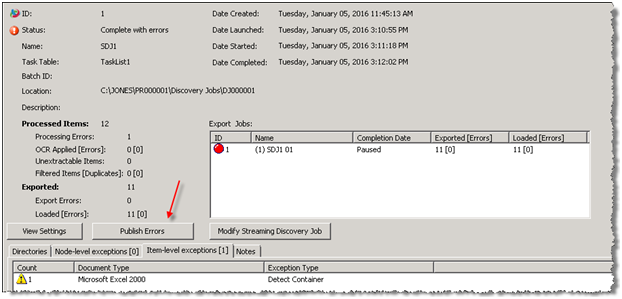
Click  to
push the documents to the review application.
to
push the documents to the review application.
Related Pages:


