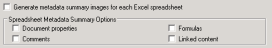Discovery Advanced Image Word Options
Imaging Word Advanced Options
Date Field Handling Options
- Select a Date field handling option from the drop-down list:
- Replace with date created
- Replace with date last saved
- Replace with comments - displays the Date Field Comments field where you can enter the text that should replace the contents of the date field
- Replace with field code
- Do not replace
- Remove
Metadata Summary Options
![]() Metadata - Frequently Asked Questions
Metadata - Frequently Asked Questions
- Select Generate a metadata summary image for each Word document, then select the individual types of metadata to capture under DocumentIn eCapture, refers to an electronic file (letter, spreadsheet, slideshow, etc.) that can be discovered; or discovered and processed. MetadataMetadata describes how and when and by whom a particular set of data was collected, and how the data is formatted. Created by the native program (e.g. Microsoft Word, Outlook) and is maintained with the native file (the letter or e-mail). eCapture uses a component called Oracle® Outside-In Technology (formerly Stellent), which extracts the metadata from the native files during the electronic discovery process. metadata can show the history of a document, where it went, how it was used, what it “did”. It shows how a document was created, the date it was created, modified, and/or transmitted, and the person or persons who handled the document. Summary Options:
Document Properties
Revisions
Comments
- Routing Slips
Linked Content - The data collected will include hyperlinks and OLE linked files.If any linked content exists in a document, a QCQuality Control. A process performed on a Processing Job to ensure accuracy of the final, delivered data. QCing can be performed on one, some, or all available categories and/or one, some, or all flags (Passed QC, Text Missing, Low Priority, etc.) flag will be added.
A separate page entitled Document Properties is generated and is placed at the end of each Microsoft Word document. For example, The Document Properties page may contain the following data:
Title, Author, Company, Attached Template, Page count, Paragraph Count, Line Count, Word Count, Character Count (spaces excluded), and Character Count (spaces included).
Related pages: