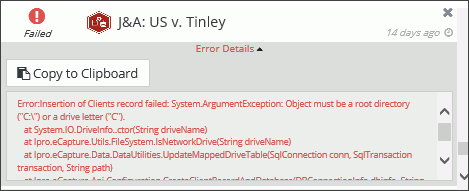Monitor Case Activity
Case-related activity in ADDAutomated Digital Discovery for the most recent 30-day period is listed in the Notifications list in the Case Management title bar as shown in the following figure.
- Click
 to open the Notifications
list.
to open the Notifications
list. - Case activities are included in the Notifications list as shown in the following example and described in the following table. Basic actions include:
|
Field |
Description |
|
|
Creation of a case is in progress. This includes creating the case in ADD and also in ADD Processing. The type of case is indicated by its icon. This
icon, |
|
|
An action is complete. The type of action is listed in the second column. |
|
|
An item has been updated in ADD (for example, a client name has been changed). |
|
|
An item has been deleted. |
|
|
An action has failed. Click Error Details to view and optionally copy failure details as shown in the following figure:
|




 ,
,