|
|
Important: You are reviewing the Ipro for desktop 3.0 Help. To view the latest release of Ipro for desktop Help, click here. |
Edit a Workbook in Case Story
The Workbooks Explorer allows you to add, edit, or remove workbooks, as well as organize and search for specific items within each workbook.
To edit a workbook in the Workbooks Explorer:
- Click on the Workbooks icon.
- Select a Workbook and click the Edit button.
- Make any changes.
- Click Save.
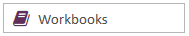
The Workbooks Explorer appears.

|
|
Note: The Edit Workbooks option is also found in the right-click context menu for a selected workbook. |
A confirmation dialog appears.
From here, you can change the name of the workbook or the color of the workbook.
The workbook information is updated.
Related Topics
Version: 2019.3.0
Last Modified: December 2, 2019



