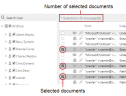Selecting Documents
In IPRO Search, you can select individual or multiple documents randomly or contiguously. You can also quickly select or deselect all documents in Document View. When a document is selected, a check mark appears beside it.
How to Select Documents
- Place a check mark beside the documents to select.
- Do one of the following:
- To select a random document, hold down the Ctrl key and click any document.
- To select a range of documents, hold down the Shift key and click the first and last documents.
- To preview a selected document, press Enter.
- To close a preview, press Esc.
- To select all documents, click Selections > Select All.
- All documents are selected. The total number of messages is displayed beside the Selections menu.

- To deselect all selected documents, click Selections > Select All.