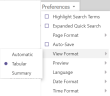Changing the View Format
Having the flexibility to change the format in which data is displayed helps you see the information in a different way. You can display data in a tabular or summary format.
The default format for archives is tabular and for everything else, the default is the summary format. The automatic format respects these defaults and displays results accordingly.
How to Change the View Format
- Click Preferences > View Format and select the form in which results are displayed: Automatic, Tabular, or Summary.