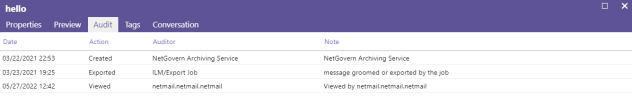Audit Tab
The Audit tab displays the auditing actions performed on the previewed item, including the date, action taken, name of the
How to Access the Audit Tab
- In the Document view, double-click a message.
- Select the Audit tab from the Preview pane.
Properties
|
Parameter |
Description |
|
Date |
Displays the date on which actions were performed on the message. |
|
Action |
Indicates the action performed on the selected message, such as when it was created, viewed, exported, forwarded, republished, printed, tagged, migrated, retained, sent for printing, sent to, and stubbed. |
|
Auditor |
Displays the names of the |
|
Note |
Displays the names of users who viewed or printed the message, and the date the message was created. |