System Diagnostics
Getting an overview of your system is important for maintaining its stability and efficiency. Information is read over SNMP, across all nodes, and the entire system. IPRO displays a snapshot of the health of the system at a specific moment in time.
Since there is no alerting mechanism, IPRO system diagnostics is not an appropriate monitoring tool. Instead, use it as a starting point for troubleshooting issues. For counters that you can use with a third-party monitoring tool, see Monitoring Using SNMP .
The system diagnostics provides the following information:
- Connectivity status of the major components of your email system with the IPRO platform
- Operational status of each IPRO platform component
- Operational status of IPRO Search
- Select Services.
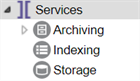
- The Diagnostics tab displays the status of the various components of the platform.
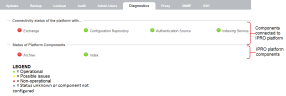
-
Component
Description
Exchange
Connectivity of Archive servers to the mail system.
Exchange Mailbox Connectivity
Binds the IPRO Search node to the administrator Inbox on the Exchange server.
EWS access to the service account mailbox.
TROUBLESHOOTING
- Verify that IPRO Search is properly configured with Exchange.
- Make sure Exchange Services are running on the Exchange server.
- Verify that the credentials on the Address Book Sync tab are correct.
- Verify that this user has a mailbox and it is accessible.
- Verify that autodiscover is working in your environment.Exchange PowerShell
Connects to the Exchange remote PowerShell from the IPRO Search node.
TROUBLESHOOTING
- Verify that IPRO Search is properly configured with Exchange PowerShell.
- Make sure remote PowerShell is enables and responsive on the Exchange server.
- Verify that the URL on the Address Book Sync tab are correct.
- Verify that Basic authentication is enabled for PowerShell on the Exchange servers (IIS settings).
- Verify that number of concurrent PowerShell sessions is not exceeded for this user.Indexing Service
Connectivity of Archive servers to the indexing cluster.
Connectivity to Index Administration
Connects to admin API.
TROUBLESHOOTING
- Verify that the ‘netmail’ service is running on all Solr nodes
- Verify HTTP connectivity to port 31000 on all index servers.Connectivity to Index for Search
Issues a query to the index cluster.
TROUBLESHOOTING
- Verify that the ‘netmail’ service is running on all Solr nodes
- Verify HTTP connectivity to port 31000 on all index servers.Index Shards
Requests status from admin API.
TROUBLESHOOTING
- Verify that the ‘netmail’ service is running on all Solr nodes
- Verify HTTP connectivity to port 31000 on all index servers.Configuration Repository
Connectivity of Archive servers to Open LDAP service.
Directory Connectivity
Connects to OpenLDAP via eClients.
TROUBLESHOOTING
- Verify that the local replica and master eDirectory server are running and responsive.
- Restart the IPRO Directory service on the master Archive server.Authentication Source
Tests availability of authentication sources
IPRO Search User Authentication
Tests ability of IPRO Search to authenticate user credentials.
IPRO Indicators
|
Test |
Description |
|
Archive Servers |
Test status/health of Archive servers. |
|
Node Status |
Verifies that the Archive service is responding to connections. |
|
Storage Locations Connectivity |
Tests connectivity from the Archive node to all configured Archive stores. ● Connection to all Archive stores is good. ● No connection to some Archive stores. ● No connection to any Archive store. |
|
Logging Connectivity |
Tests connectivity from the Archive node to the SQL logging database. |
|
Free Temp Space |
Tests how much temporary space is available on the Archive node, as reported by Windows. ● More than 50% temp space available. ● 25–50% temp space available. ● 25% or less temp space available. |
|
Index Servers |
Status/health of index servers. |
|
Index Memory: Solr JVM free heap space. |
|
|
Index CPU: Processor % busy. |
|
|
Index Documents: Number of documents indexed. |
|
|
Index Size: Size of indexes. |
|
|
Index Disk Free: Amount of free space on the index volume. |