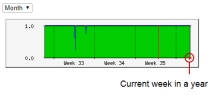Viewing Historical Data
When displaying status information about a component, there is a graph where you can view historical information by day, week, month, or year. Viewing historical information on the various components of the system will tell you how robust the system is, and where and when there may be problems and how often they occur.
Most graphs have values that range from 0 to 1, and sometimes 0 to 2, to indicate success, partial failure, and complete failure. For example, the following illustrations show the connectivity status of Microsoft SharePoint over different time periods. For a given day and week, connectivity is 100% successful.
However, when you look at the following graph for the current month (four weeks), you can see that connectivity failures occurred during week 33. The red arrow at the bottom-right of each graph indicates the current day, week, or month.
The following graph for one year (ranging from the current month to 11 months back in time) shows that many failures occurred from February to May. Connectivity was good during July and August. And there was no connectivity during November, December, January, June, and part of February.
The following graph for one year (ranging from the current month to 11 months back in time) shows that many failures occurred from February to May. Connectivity was good during July and August. And there was no connectivity during November, December, January, June, and part of February.