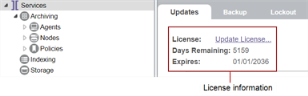Updating the License
Licenses are assigned per unique user per agent. Each agent can have a different number of licenses. Each user is counted only once, even if they appear on multiple jobs under that agent.
If the number of users exceeds the maximum number of users allowed by your license, jobs will stop running and there will be no indication in IPRO Search.
License Validity Period
Your license entitles your organization to use IPRO for a specified period of time for a specific number of users. You can update your license from within the IPRO Admin console.
New Releases
When a new version of IPRO Search becomes available, a yellow icon appears beside the version number in the title bar.
Before updating to a new version of IPRO Search, refer to the most recent Release Notes - Version 6.6.0 to view a list of the new features and enhancements, and bug fixes. Be sure to plan the upgrade and consult with your team.
- Click IPRO Services and select the Updates tab.

- Click Update License to check for updates.

- Click one of the following:
- Choose File: To select a license from a location on your computer. Select this option if your license has changed or was upgraded. In the window that opens, select your license and click Open.

- The existing license is updated.
- Use Default License: To use your existing license.
- The existing license is updated. The number of users with access to IPRO is displayed and the license expiration date.
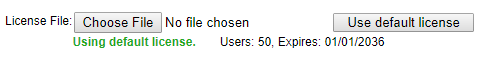
- Click Close.