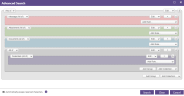Advanced Search
The Advanced Search dialog box lets you create complex and precise queries after using the other types of searches. You can take the results and get really precise in your search.
Using Reserved Characters
Certain characters are reserved for use by IPRO Search and must be escaped if you want them to be part of a search. These include the following:
- Single Characters: \ + - && || ! ( ) { } [ ] ^ " ~ :
- Double Characters: && and ||
When using a reserved character at the beginning of a search query, it is important to ensure that the Automatically escape reserved index characters (SOLR) option is selected in the Search wizard. Otherwise, your search will not work properly.
The following example uses the tilde (~) character.
Example: ~asd.txt
Automatically escape reserved index characters (SOLR) is enabled by default. To view or disable the option, open a Search and navigate bottom-left in the wizard.
How to Access the Advanced Search Dialog Box
-
Click Search > Advanced Search.
|
Parameter |
Description |
|
|
Lets you search email archives for messages that include or exclude various criteria. |
|
Subject |
Search for text in the Subject line that you specify. Matches, Does Not Match: Lets you search for specific names or email addresses in the Subject field of an email message. The three match options lets you decide how precise or general your search results will be. In general, the Word Root Match option provides the widest pool of results and the Phrase Match option preserves word sequence. These two options are most useful for finding variations of words. The Exact Match option provides the most precise results. Matches, Does Not Match (word list): Lets you search for a list of terms that you have built that may be specific to your organization, industry, or task. Is Empty: Searches for subject lines that are empty. |
|
Sender/Recipients (To, CC, BCC) |
Search for names of the sender and recpient in the To, From, CC and BCC fields of messages. Matches, Does Not Match: Lets you search for specific names or email addresses in the Subject field of an email message. The three match options lets you decide how precise or general your search results will be. In general, the Word Root Match option provides the widest pool of results and the Phrase Match option preserves word sequence. These two options are most useful for finding variations of words. The Exact Match option provides the most precise results. Matches, Does Not Match (word list): Lets you search for a list of terms that you have built that may be specific to your organization, industry, or task. Is Empty: Searches for subject lines that are empty. |
|
Sender/Recipient Domain |
Search for domain names of the sender and/or recipient. Matches, Does Not Match: Lets you search for specific names or email addresses in the Subject field of an email message. The three match options lets you decide how precise or general your search results will be. In general, the Word Root Match option provides the widest pool of results and the Phrase Match option preserves word sequence. These two options are most useful for finding variations of words. The Exact Match option provides the most precise results. Matches, Does Not Match (word list): Lets you search for a list of terms that you have built that may be specific to your organization, industry, or task. Is Empty: Searches for subject lines that are empty. |
|
Body |
Search for text in the body of messages. Contains, Contains (word list): Searches for terms in the body of an email message. Does Not Contain, Does Not Contain (word list): Searches for terms that are in a word list you created that is specific to your organization, industry, or task—see About Word Lists. Proximity: Searches for items that mention two terms near each other. The distance between the terms must be a positive number higher than 1. The order of the terms is not important. The % symbol must be followed by a number less than 5. Example: bank %4 account Searches for the keywords "bank" and "account" within four words each other: in the bank account bank in my account account at my bank Is Empty: Searches the body of messages that are empty. |
|
Start Date |
Search for messages that were started on a certain date; this is the date on which a new email message was started, which may or may not have been sent. |
|
Delivered Date |
Search for messages that were delivered on a certain date. |
|
Item Type |
Lets you search for specific items, namely mail, appointments, tasks, and notes. |
|
Personal Subject |
When viewing a message in a GroupWise environment, you can assign a personal subject in the My Subject field of the Personalize tab. The Personal subject contains criteria that allows you to search for terms in the My Subject field. |
|
Category |
When viewing a message in a GroupWise environment, you can assign a Category (Follow-up, Info, Link, Low priority, and so on) to the message via the Personalize tab. The Category criterion allows you to search for the category type that appears in the Category field. |
|
Regex |
IPRO Search supports some regex (regular expression) or pattern matching—refer to Elasticsearch: Regexp Query. You use the forward slash symbol (/) to initiate it. For a larger string, you must also end with it. The following example would find 4 digits in a row, or 2 letters and 2 digits. There is a limit of four such variables in a row.
|
|
Regex Template |
Predefined templates that let you search for the following types of information: Credit card, email, phone number, postal code, social security number (Canada, France, USA) and URL. |
|
Parameter |
Description |
|
Filename |
Search for a file. |
|
Size |
Search for an attachment that is greater than, less than, or between a size you specify (in bytes). |
|
Body |
Search for text in the body of messages. |
|
Regex |
IPRO Search supports some regex (regular expression) or pattern matching—refer to Elasticsearch: Regexp Query. You use the forward slash symbol (/) to initiate it. For a larger string, you must also end with it. The following example would find 4 digits in a row, or 2 letters and 2 digits. There is a limit of four such variables in a row.
|
|
Regex Template |
Predefined templates that let you search for the following types of information: Credit card, email, phone number, postal code, social security number (Canada, France, USA) and URL. |
|
Parameter |
Description |
|
Document |
Lets you search for documents. |
|
Filename |
Search for a file. |
|
Date |
Search for a document after, before, or between a specific date. |
|
Author |
Search for the originator of the document. |
|
Size |
Search for a document that is greater than, less than, or between a size you specify (in bytes). |
|
Content |
Search for documents that contain or do not contain terms you specify or terms in a word list, is close to other terms, or empty. |
|
Author |
Search for the originator of the document. |
|
Regex |
IPRO Search supports some regex (regular expression) or pattern matching—refer to Elasticsearch: Regexp Query. You use the forward slash symbol (/) to initiate it. For a larger string, you must also end with it. The following example would find 4 digits in a row, or 2 letters and 2 digits. There is a limit of four such variables in a row.
|
|
Regex Template |
Predefined templates that let you search for the following types of information: Credit card, email, phone number, postal code, social security number (Canada, France, USA) and URL. |
|
Tag |
Lets you search for documents that were tagged. |
|
Comment |
Search for items that contain comments. |
|
Action Date |
Search for items which have an action applied to it, such as tagging. |
|
|
Search for names of |
|
Name |
Search for name of the |
|
Action Type |
Search for specific tags or comments. |
|
Parameter |
Description |
|
Common |
|
|
Subject |
Search for text in the Subject line that you specify. |
|
Filename |
Search for a file. |
|
Start Date |
Search for messages that were started on a certain date; this is the date on which a new email message was started, which may or may not have been sent. |
|
Sender/Author |
Search for names of the sender and author in the To, From, CC and BCC fields of messages. |
|
Size |
Search for an attachment or document that is greater than, less than, or between a size you specify (in bytes). |
|
Content |
Search for documents that contain or do not contain terms you specify or terms in a word list, is close to other terms, or empty. |
|
Regex |
IPRO Search supports some regex (regular expression) or pattern matching—refer to Elasticsearch: Regexp Query. You use the forward slash symbol (/) to initiate it. For a larger string, you must also end with it. The following example would find 4 digits in a row, or 2 letters and 2 digits. There is a limit of four such variables in a row.
|
|
Regex Template |
Predefined templates that let you search for the following types of information: Credit card, email, phone number, postal code, social security number (Canada, France, USA) and URL. |
|
Tag |
Lets you search for documents that were tagged. |
|
Comment |
Search for items that contain comments. |
|
Action Date |
Search for items which have an action applied to it, such as tagging. |
|
Reviewer |
Search for names of reviewers before, after, or between a specific dates. |
|
Name |
Search for name of the |
|
Comment |
Search for items that contain comments. |
|
Automatically escape reserved index characters (SOLR) |
Certain characters and words are reserved for indexing. By default, this option is selected so you can search for the following: \ + - && || ! ( ) { } [ ] ^ " ~ AND OR NOT |