Changing the Interface Language
IPRO Search uses language detection to suggest a language. You can select the suggested language, or another one from the drop-down list. Available languages include: English, French, French (Canadian), Español (Spanish), and Deutsch (German).The IPRO Search screen updates with the selected language. English is used as the default if no selection is made.
You can change the language in IPRO Search at any time. Whenever you change the language, you must log back in to see the change.
NOTE
You can also change the language from the login screen.
You can also change the language from the login screen.
How to Change the Interface Language
- Cllck Preferences > Language and select a language:
- English: Default
- English (United Kingdom): UK English
- Français: Standard French
- Français (Canadien): Canadian French
- Español: Spanish
- Deutsch: German
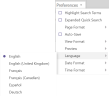
- The following message displays.
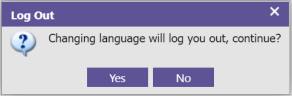
- Click Yes.
- The login screen displays in the language you selected.

- Enter your user name and password, and click Login.
NOTE
You can also change the default language from the Login screen—see Starting IPRO Search.
You can also change the default language from the Login screen—see Starting IPRO Search.