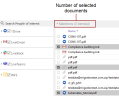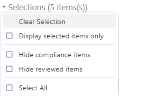Displaying Documents
As you work on
How to Display Documents
In Document View, do any of the following:
- To display only the documents you selected and hide all others, click Selections > Display selected items only.
- To select all documents, click Selections > Select All. Click again to deselect all documents.
- To deselect all selected documents, click Selections > Clear Selection.