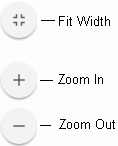Print Reports
Reports (including tables and charts) can be printed as follows:
-
Run the report as explained in Run Reports.
-
In the top-right corner of the report window, click
 .
. -
Select the printer, pages to print, and other options. Available options depend on the printer selected and its capabilities. Refer to your printer documentation for details on the selections.
-
Review the print preview. Scroll to view all pages; point to the report to activate the following buttons on the right side of each page. Click the buttons as needed to view the preview.
-
When ready, click Print.