Welcome to Eclipe SE
More than just a litigation database, IPRO Eclipse SE gives your organization the power to effectively control all aspects of its cases with a single discovery management application. It allows you to focus on the case, not the technology.
Reviewers, legal experts, and other users will be tasked to review, analyze, and annotate documents with the easy-to-use tools of the Eclipse SE Desktop. Administrators will manage security, case content, production, and all aspects of the process with Eclipse SE Administration.
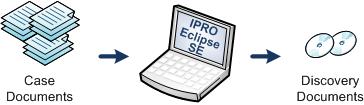
A single desktop application for...
Administrator
- Storage
- Management
- Production
User (Reviewer, Case Expert)
- Evaluate
- Review
- Analyze
- Annotate
The Ipro Eclipse SE Solution
Ipro Tech offers a discovery management system that:
-
Easily consolidates all documents and data into a unified view of the case.
-
Includes functionality for comprehensive case review and analysis.
-
Provides extensive administrative configuration options and capabilities.
-
Manages your multi-language (Unicode) documents, electronic and scanned documents, and large databases.
The Eclipse SE Database
Eclipse SE uses the Ipro Database, which is included with the license.
The Ipro Database:
-
Consolidates data that is shared by all the application components.
-
Simplifies data management tasks and reduces job turnaround time.
-
Reduces your organization’s need for expensive technical staff to manage multiple technologies, which reduces the cost of ownership.
Administrative Benefits
Case creation and management
A straightforward interface steps administrators through the following tasks:
-
Creating new cases, including database fields, tags, redactions, and stop words.
-
Migrating cases from LexisNexis® Concordance® or AccessData® Summation®.
-
Importing case data, images, OCR, and native files.
-
Adding other case-related documents, including instructions, alerts, non-discovery documents, and transcripts.
-
Checking spelling, data consistency, and file paths using case-wide (“global”) functions.
-
Performing other configuration tasks, such as defining specific transcript issues.
File ingestion and deduplication
Easily add image and/or native files to a case without a load file. An optional Streaming Ingestion module provides faster ingestion times, deduplication, and other features.
Scanning
Easily add new documents to a case by scanning, or correct existing documents by rescanning the originals.
Document reviews
With Eclipse SE, a thorough and efficient review process is possible. Administrators can:
-
Configure coding forms to help ensure efficient review cycles.
-
Distribute documents for review to individual reviewers or to groups of reviewers.
-
Manage workflow through the use of multiple review passes and real-time analytics.
-
Monitor the progress of cases and establish real-time alerts.
Print support
For sites with large printing needs, Eclipse SE offers the optional Eclipse SE Print Manager (a separately purchased component). When this component is installed, administrators can configure central print management to free up the resources of individual users’ computers.
Document relationships and boundaries
Eclipse SE allows extensive document information for users. Administrators can define the level of detail to be included in a case, so that users can:
-
View document boundaries.
-
View document family relationships.
Access and restrictions
Eclipse SE provides significant security. Administrators can:
-
Restrict viewing and updating of data at the field level.
-
Limit access based on user roles, groups, and case privileges.
-
Use Windows® Active Directory® to manage user access.
This Help explains the privileges that apply to different user tasks; you can also learn about your privileges from your administrator.
Production
Eclipse SE administrators can efficiently:
-
Produce endorsed documents.
-
Create TIFF, HTML, Native, and PDF formats of production documents.
-
Create page-level OCR.
-
Print productions locally or remotely.
Related Topics
Last Revision: 6/2/2023
Version: 2019.0.0